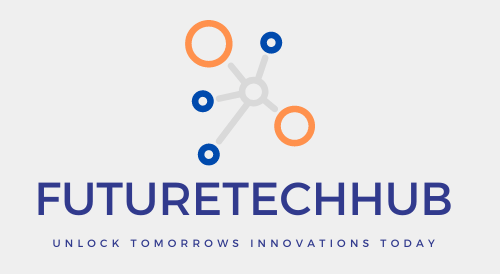LINQ Join with Multiple Conditions in C# (.Net) 2024
Introduction (LINQ Join with Multiple Conditions)
LINQ Join with Multiple Conditions in C# (.Net) : In the world of .NET development, LINQ (Language Integrated Query) plays a pivotal role in simplifying data manipulation and querying operations. Among its many features, LINQ joins allow developers to combine data from multiple sources based on specified conditions. In this blog post, we’ll explore the intricacies of LINQ joins with a focus on incorporating multiple conditions into our queries.
Understanding LINQ Joins
LINQ supports various types of joins, mirroring those found in SQL:
- Inner Join in Linq: Returns only the rows that have matching values in both tables.
- Left Join (Outer Join) in Linq: Returns all rows from the left table and matching rows from the right table, with nulls in place for unmatched rows.
- Right Join (Outer Join) in Linq: Similar to a left join but reversed, returning all rows from the right table and matching rows from the left table.
- Full Join (Outer Join) in Linq: Returns all rows when there is a match in either table, with nulls for unmatched rows.
Here’s a basic example demonstrating the syntax of a simple LINQ join:
var query = from item1 in list1
join item2 in list2 on item1.Key equals item2.Key
select new { item1, item2 };
Adding Multiple Conditions to LINQ Joins
While single-condition joins are common, there are scenarios where multiple conditions are necessary to precisely filter the desired data (LINQ Join with Multiple Conditions). LINQ allows us to incorporate multiple conditions using logical operators like && (AND) and || (OR). Let’s look at an example:
var query = from item1 in list1
join item2 in list2 on new { item1.Key1, item1.Key2 } equals new { item2.Key1, item2.Key2 }
select new { item1, item2 };In this example, we’re joining list1 and list2 based on multiple keys (Key1 and Key2) using an anonymous type.
Inner Join in Linq:
An inner join returns only the rows that have matching values in both tables.
var customers = new List<Customer>
{
new Customer { Id = 1, Name = "John" },
new Customer { Id = 2, Name = "Alice" },
new Customer { Id = 3, Name = "Bob" }
};
var orders = new List<Order>
{
new Order { Id = 1, CustomerId = 1, Product = "Laptop" },
new Order { Id = 2, CustomerId = 2, Product = "Phone" },
new Order { Id = 3, CustomerId = 1, Product = "Tablet" }
};
var query = from customer in customers
join order in orders on customer.Id equals order.CustomerId
select new { customer.Name, order.Product };
foreach (var item in query)
{
Console.WriteLine($"{item.Name} bought {item.Product}");
}
John bought Laptop
John bought Tablet
Alice bought PhoneLeft Join (Outer Join) in Linq:
A left join returns all rows from the left table and matching rows from the right table, with nulls in place for unmatched rows.
check solid principle in c#
var query = from customer in customers
join order in orders on customer.Id equals order.CustomerId into customerOrders
from co in customerOrders.DefaultIfEmpty()
select new { customer.Name, Product = co?.Product ?? "No Order" };
foreach (var item in query)
{
Console.WriteLine($"{item.Name} bought {item.Product}");
}
Output:
John bought Laptop
John bought Tablet
Alice bought Phone
Bob bought No OrderRight Join (Outer Join) in Linq:
A right join is similar to a left join but reversed, returning all rows from the right table and matching rows from the left table.
var query = from order in orders
join customer in customers on order.CustomerId equals customer.Id into orderCustomers
from oc in orderCustomers.DefaultIfEmpty()
select new { Product = order.Product, CustomerName = oc?.Name ?? "No Customer" };
foreach (var item in query)
{
Console.WriteLine($"{item.CustomerName} bought {item.Product}");
}
Output:
John bought Laptop
Alice bought Phone
John bought Tablet
Full Join (Outer Join) in Linq:
A full join returns all rows when there is a match in either table, with nulls for unmatched rows.
check our blog mediator pattern in c# with example
var leftOuterJoin = from customer in customers
join order in orders on customer.Id equals order.CustomerId into customerOrders
from co in customerOrders.DefaultIfEmpty()
select new { customer.Name, Product = co?.Product ?? "No Order" };
var rightOuterJoin = from order in orders
join customer in customers on order.CustomerId equals customer.Id into orderCustomers
from oc in orderCustomers.DefaultIfEmpty()
select new { Product = order.Product, CustomerName = oc?.Name ?? "No Customer" };
var fullOuterJoin = leftOuterJoin.Union(rightOuterJoin);
foreach (var item in fullOuterJoin)
{
Console.WriteLine($"{item.Name ?? "No Customer"} bought {item.Product ?? "No Order"}");
}
Output:
John bought Laptop
Alice bought Phone
John bought Tablet
Bob bought No OrderChallenges and Solutions
When working with LINQ join and multiple conditions, developers may encounter challenges such as performance issues and complex debugging scenarios. Optimizing LINQ queries involves understanding the underlying data structure and leveraging appropriate indexing techniques. Additionally, proper testing and debugging methodologies are essential for identifying and resolving issues efficiently.
Best Practices for Using Multiple Conditions in LINQ Joins or linq join with multiple conditions
To write clean and efficient LINQ queries with multiple conditions, adhere to best practices such as:
- Breaking down complex queries into smaller, manageable parts.
- Utilizing meaningful variable names and comments for clarity.
- Considering the use of indexes and query optimization techniques.
- Testing queries with various data sets to ensure reliability and performance.
Advanced Techniques and Tricks
For developers seeking to push the boundaries of LINQ joins, advanced techniques offer additional flexibility and power. Nested joins, self-joins, and custom join logic can be achieved through advanced LINQ methods like Join, GroupJoin, and SelectMany. Leveraging lambda expressions and anonymous types enables developers to express complex join conditions with precision and conciseness.
Conclusion
Mastering LINQ join with multiple conditions opens up a world of possibilities for .NET developers, empowering them to manipulate data with precision and efficiency. By understanding the nuances of LINQ queries and following best practices, developers can unlock the full potential of LINQ in their projects. Keep experimenting, keep learning, and let LINQ be your trusted companion in the journey of .NET development.
- How Does 5g Technology Enhance the Internet of Things : Unleashing the Power of Things

- How to Activate 5g in Jio Unlimited Data: Exploring Jio 5G Options!

- How to Enable 5g Unlimited Data in Airtel, Supercharge Your Phone with Airtel’s 5G!

- How Can I Activate 5g Instead of Lte, Want Lightning Speed 5G ?

- How Do I Activate 5g on My Iphone 13, Activating 5G on Your iPhone 13

- How to Activate 5g Airtel Unlimited Data, Activating Airtel Unlimited 5G Data (Simple Guide)

- How to Activate 5g Home Internet Verizon, Power Up Your Home with Verizon 5G Home Internet: Activation Guide

- How to Activate 5g Network in 5g Mobile, Activating 5G on Your Phone

- How to Activate 5g Unlimited Data in Airtel Thanks App, Activating Airtel’s Unlimited 5G with the Thanks App!

- How to Activate 5g Welcome Offer in Jio, Tapping into Jio’s 5G Speed: A Guide to the Welcome Offer

- How to Activate Airtel 5g in Airtel Thanks App, Activating Airtel 5G with the Airtel Thanks App!

- How to Activate Airtel 5g Unlimited Data on Iphone, Supercharge Your iPhone with Airtel 5G (if it’s available in your area)!

- How to Activate Jio 5g in Samsung Phone, Unleash the Speed: Activating Jio 5G on Your Samsung Phone

- How to Activate Vodafone 5g in Iphone, Power Up Your iPhone: Exploring Vodafone 5G!

- How to Cancel 5g Home Internet Verizon, Ending Your Verizon 5G Home Internet Service: A Straightforward Guide