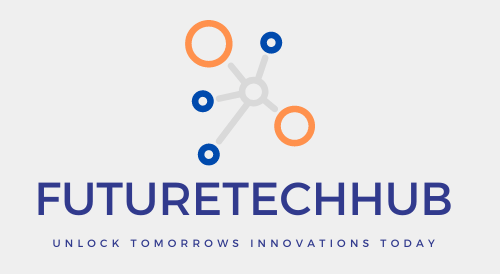How to Cancel 5g Home Internet Verizon, Ending Your Verizon 5G Home Internet Service: A Straightforward Guide
Thinking about switching internet providers or no longer needing your Verizon 5G Home service? This guide will walk you through the cancellation process, answer any questions you might have, and help return your equipment smoothly.
Before You Cancel:
- Check your contract: If you have a contract with Verizon, there might be an early termination fee (ETF) for canceling before the end of the term. Review your agreement to see if this applies.
- Consider alternatives: If you’re unhappy with the service, Verizon might be able to offer you a better deal to keep your business. It’s always good to explore your options before canceling.
- Back up your data: If you’ve been using Verizon 5G Home for a while, make sure you’ve backed up any important data stored online or on connected devices.
How to Cancel:
There are two main ways to cancel your Verizon 5G Home internet service:
- Calling Customer Service: This is often the most straightforward option. You can call Verizon customer service at 1-844-837-2262 (Monday-Friday, 8 AM to 7 PM Eastern Time). Be prepared to answer questions about your account and explain why you’re canceling.
- Using My Verizon: If you prefer to manage your account online, you can try canceling through My Verizon. Here’s what to do:
- Sign in to your My Verizon account (https://www.verizon.com/support/my-verizon/).
- Search for a segment pertaining to “Manage Services” or “Cancel Service.”
- Follow the prompts to cancel your 5G Home internet service.
Important Reminders:
- Confirmation: Once you cancel, you’ll receive a confirmation email or phone call. Make sure to keep this for your records.
- Returning Equipment: Verizon will send you a prepaid return kit for the equipment you received when setting up the service. Pack everything carefully and return it within the timeframe specified. You’ll be charged a fee if you don’t return the equipment.
- Final Bill: Expect a final bill from Verizon which might include any outstanding charges and equipment return fees (if applicable).
Additional Tips:
- Be polite: Even if you’re frustrated with the service, it’s always best to be courteous when dealing with customer service representatives.
- Ask questions: Don’t hesitate to ask questions if anything is unclear during the cancellation process.
- Keep records: Maintain copies of any confirmation emails or receipts related to your cancellation and equipment return for future reference.
By following these steps, you can cancel your Verizon 5G Home internet service efficiently. Remember, if you have any doubts or encounter issues throughout the process, don’t hesitate to contact Verizon customer service for assistance.