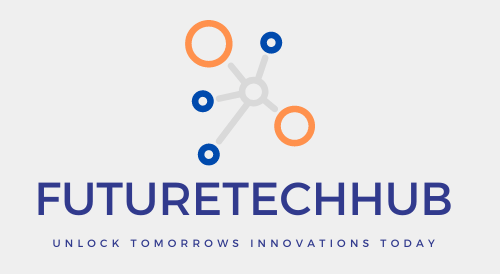How to Activate 5g Network in 5g Mobile, Activating 5G on Your Phone
Have you recently upgraded to a shiny new 5G phone? Congratulations! You’re holding the key to potentially lightning-fast internet speeds in your hands. But before you can experience the thrill of downloading movies in seconds or streaming games without lag, you’ll need to activate the 5G network on your phone.
This guide will walk you through the simple steps on how to activate 5G, so you can unlock the power of this next-generation technology.
But First, Do You Need 5G?
Before diving in, it’s important to understand that 5G isn’t available everywhere just yet. Coverage areas are still expanding, so you might not have access to a 5G signal depending on your location. To check, you can visit your mobile carrier’s website or app and see if 5G is offered in your area.
Additionally, there are two main types of 5G:
- Low-band 5G: This offers wider coverage but might not be significantly faster than 4G.
- High-band 5G: This delivers the super-fast speeds you might be looking for, but the signal range can be shorter.
Activating 5G: A Few Easy Steps
Once you’ve confirmed 5G availability in your area, here’s how to activate it on your phone:
1. Check Your Phone’s Settings:
Most modern smartphones come pre-configured to automatically connect to the best available network, including 5G. However, it’s advisable to give it another look, just to be sure. Head over to your phone’s Settings app. The exact location of the network settings might vary slightly depending on your phone’s brand and operating system (Android or iOS).
Here are some common paths to find the network settings:
- Android: Look for options like “Mobile network,” “Network & internet,” or “SIM cards & mobile networks.”
- iOS: Go to “Cellular” or “Mobile Data.”
2. Selecting the Network Type:
Once you’ve found the network settings, look for an option related to “Preferred network type” or “Network mode.” This is where you can choose the type of connection your phone prioritizes.
Here’s what you might see:
- 2G/3G/4G/5G (Auto): This allows your phone to automatically switch between networks depending on availability and signal strength.
- 5G/LTE/3G/2G (Auto): Similar to the above option, but prioritizes 5G if available.
- 5G/LTE: This option forces your phone to connect to 5G if available, but might switch to 4G if the 5G signal weakens.
3. Restarting Your Phone:
Sometimes, a simple restart can help your phone recognize the changes you’ve made to the network settings. Give it a quick reboot after selecting your preferred network type.
4. Checking for the 5G Signal:
If everything goes smoothly, you should see a new icon appear on your phone’s status bar indicating a 5G connection. This icon might vary depending on your carrier but will typically show a “5G” symbol.
Troubleshooting Tips:
If you’re still not seeing the 5G icon after following these steps, here are a few things to try:
- Contact your mobile carrier: They can confirm if you have a 5G-compatible plan and ensure your phone is properly provisioned for the service.
- Verify for any software updates: Ensure your smartphone’s operating system is current. Carriers occasionally release updates that enhance network connectivity.
- Move to a different location: As mentioned earlier, 5G coverage areas are still expanding. Try going to a more central location or an area known to have strong 5G signal.
Experiencing the Power of 5G
Once you’ve successfully activated 5G, you can start exploring the possibilities! Download large files in a flash, enjoy smoother video streaming, and experience faster online gaming – all thanks to the power of next-generation connectivity. Remember, 5G technology is still evolving, and its true potential is yet to be fully realized. Keep your eyes peeled for exciting new applications and experiences that 5G will bring in the future!
Service Tags : – how can i activate 5g instead of lte | how does 5g technology enhance the internet of things | how to activate 5g in jio unlimited data | how to enable 5g unlimited data in airtel | how do i activate 5g on my iphone 13 | how to activate 5g airtel unlimited data | how to activate 5g home internet verizon | how to activate 5g network in 5g mobile | how to activate 5g on redmi note 11 pro | how to activate 5g unlimited data in airtel thanks app | Age Calculator Online | Free Online GUID Generator | Convert JSON to Class Online | Strong Password Generator | Birthday Wish Generator | 5g Unlimited Data in Airtel | Online Age Calculator | Validate Json Online | Online Password Generator | How to activate vodafone 5g in iphone | How to activate jio 5g in samsung phone | How to cancel 5g home internet Verizon | How to change 5ghz and 2.4 ghz in windows 10 | How to Change Zain 5g Router Password