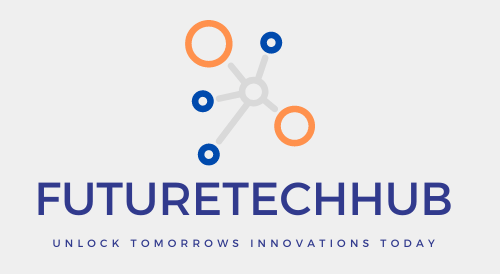How Can I Activate 5g Instead of Lte, Want Lightning Speed 5G ?
Have you heard all the buzz about 5G? It’s the latest and greatest in mobile data, promising super-fast internet speeds for your phone. But if you’re wondering how to tap into this superhighway, you’re not alone! Let’s break down the steps to see if 5G is right for you and how to activate it on your phone.
First things first: Is your phone even ready for 5G?
Just like fancy new sneakers won’t fit on everyone’s feet, not all phones can handle 5G. Check your phone’s manual or search online for the model and specifications. Look for keywords like “5G compatible” or “supports 5G networks.” If you’re unsure, contacting your phone manufacturer or carrier (the company you get your phone service from) is a great way to find out.
Next up: Is 5G available in your area?
Think of 5G coverage like a growing web. While it’s expanding quickly, it might not be everywhere just yet. The good news is most carriers offer coverage maps online. Simply search for “[your carrier name] 5G coverage map” to see if you’re in a lucky zone.
Alright, your phone’s ready and there’s 5G around – let’s activate!
The exact steps to activate 5G can vary depending on your phone and carrier. But fret not, it’s usually a breeze! Let me provide you with a basic roadmap to kickstart your journey:
- Dive into your phone’s settings. Every phone is different, but look for options related to “Mobile network,” “Cellular data,” or “Connections.”
- Find the network settings. Once you’re in the mobile network settings, you should see options related to preferred network type.
- Look for the 5G magic! Depending on your phone, you might see options like “5G/LTE” (which lets your phone switch between the two networks), “5G only” (prioritizes 5G but might fall back to LTE if the signal is weak), or simply “5G.”
- Choose your champion! Pick the choice that fits your needs most accurately. If you want the fastest speeds and are in a strong 5G coverage area, “5G only” might be the way to go. But if you’re worried about battery life or being out of a 5G zone, “5G/LTE” offers more flexibility.
Bonus tip: Restart your phone. After making the switch, it’s a good idea to restart your phone. This can help it recognize the new network settings and connect to 5G if available.
Now, did it work?
Once you’ve activated 5G, keep an eye on your phone’s signal indicator. You might see a new symbol indicating you’re connected to a 5G network. You can also try a speed test app to compare your internet speeds before and after switching.
Is 5G worth it?
That depends on your needs and usage. 5G offers significantly faster download and upload speeds, which means things like downloading movies, streaming high-quality videos, and playing online games will be much smoother. However, 5G coverage is still expanding, and it might use more battery life on your phone. Consider your budget and how you typically use your phone to decide if 5G is the right fit for you.
There you have it! With a little research and a few clicks in your phone’s settings, you might be experiencing the power of 5G in no time. Remember, 5G technology is still evolving, so stay tuned for even faster speeds and wider coverage in the future!