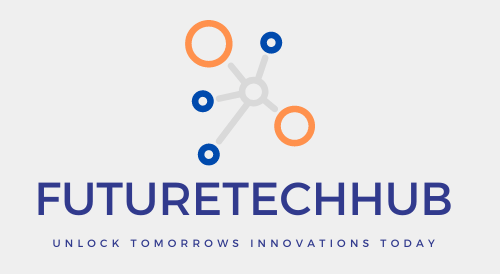How to Enable 5g Unlimited Data in Airtel, Supercharge Your Phone with Airtel’s 5G!
Have you heard about the super-fast speeds of 5G? It’s like having a whole new internet connection on your phone, letting you download movies in seconds and play games without any lag. Pretty cool, right?
How to Enable 5g Unlimited Data in Airtel
If you’re an Airtel customer with a 5G phone, you might be able to unlock this blazing-fast speed with unlimited data! Let’s dive into what you need to do to experience the power of 5G with Airtel.
First things first: Is your phone ready for 5G?
Not all phones can handle 5G. Check your phone’s manual or search online to see if your model is 5G compatible. If you’re unsure, most phone manufacturers have a list of their 5G phones on their websites.
Next up: Finding yourself in a 5G zone!
Airtel’s 5G network is still expanding across India. To see if 5G is available in your area, you can check the Airtel website or app. They usually have a coverage map that shows where you can experience the 5G magic.
Alright, my phone is 5G ready and I’m in a 5G zone. How do I activate it?
For Airtel, activating 5G is pretty straightforward! Here’s what you’ll need to do:
- Ensure that your mobile device’s software is up to date. Most phone manufacturers send out software updates regularly, and these updates can sometimes include improvements for using 5G networks. Updating your phone is usually done through the settings menu.
- Enable 5G mode on your phone. This option might be buried a bit in your phone’s settings menu. Look for options related to “Mobile network” or “Network settings.” You should then see an option to choose your preferred network type. Select “5G” (or “5G/LTE” if available).
- Have an eligible Airtel plan. Airtel offers different recharge plans for prepaid and postpaid customers. To enjoy unlimited 5G data, you’ll need a plan that starts at Rs. 239 or higher (some exceptions apply, so check the details on Airtel’s website).
- Claim the Airtel 5G offer (for prepaid customers). If you’re a prepaid customer with an eligible plan, you can claim the unlimited 5G data offer through the Airtel Thanks App. Just download the app, log in with your Airtel number, and look for the “Claim unlimited 5G Data” banner. Simply click on it and then follow the easy instructions provided.
So, that’s it! With these steps, you should be all set to experience the super-fast speeds of Airtel’s 5G network. Remember, 5G coverage is still expanding, so you might not have access to it everywhere just yet. But if you’re lucky enough to be in a 5G zone with a compatible phone and plan, get ready for a whole new level of mobile internet!
Consider these extra points as well:
- Using a lot of data, even with an unlimited plan, might affect your speed at times. This is because the network needs to manage traffic for all users.
- While 5G is super-fast, it might drain your phone battery quicker than usual. Keep an eye on your battery level and have a charger handy.
We hope this blog post helps you unlock the power of Airtel’s 5G network!