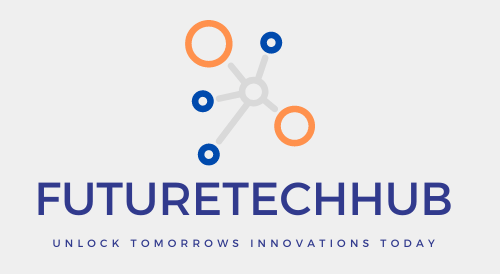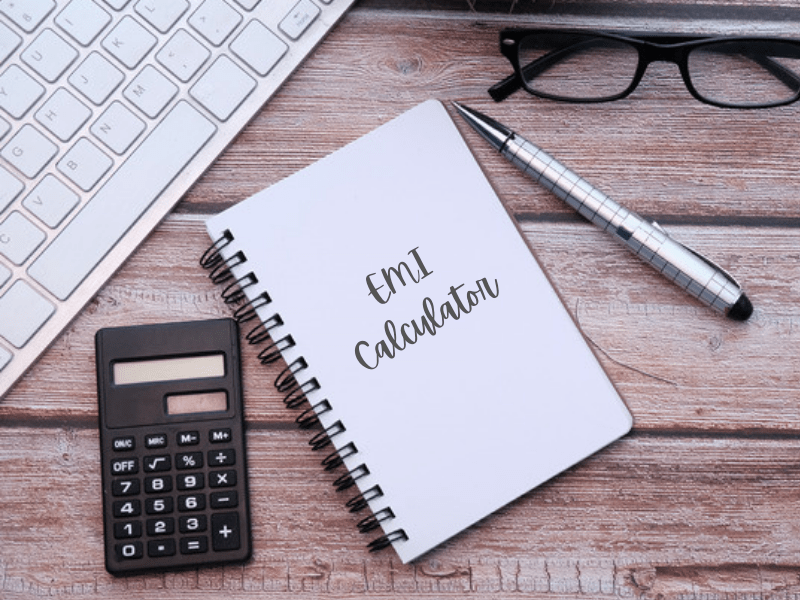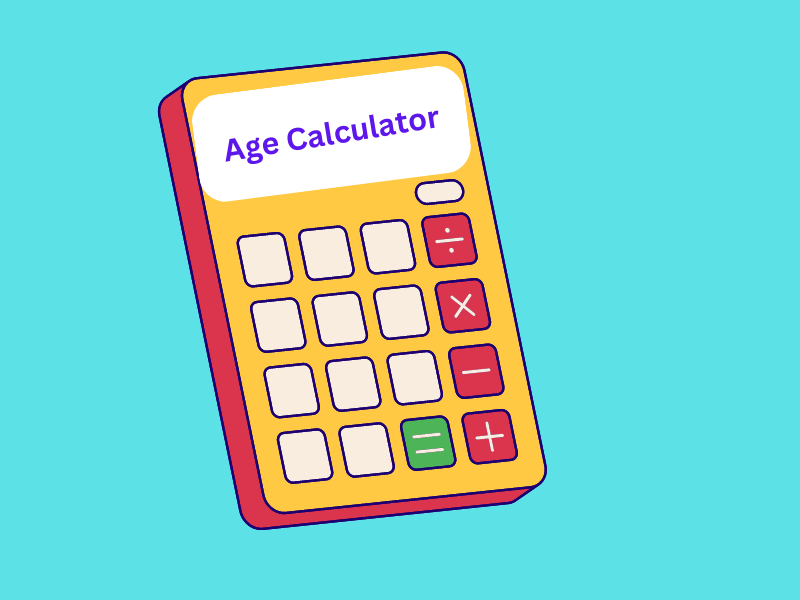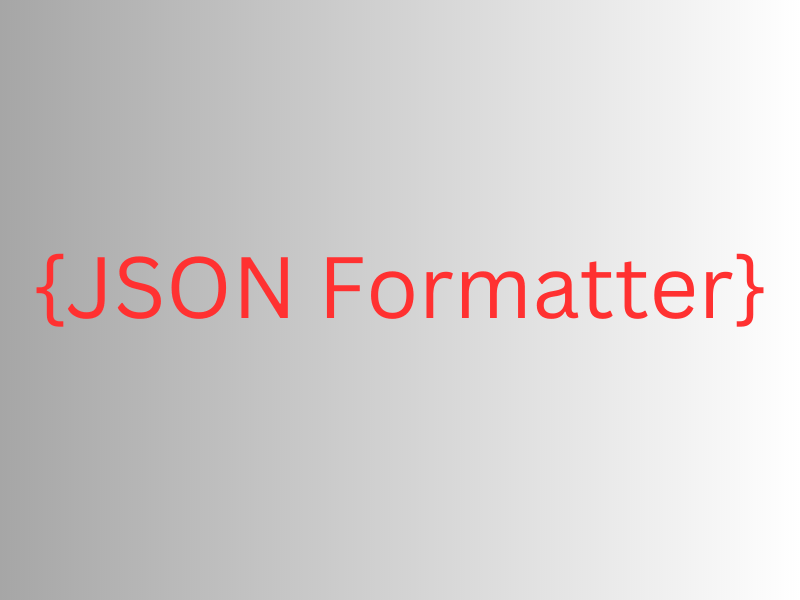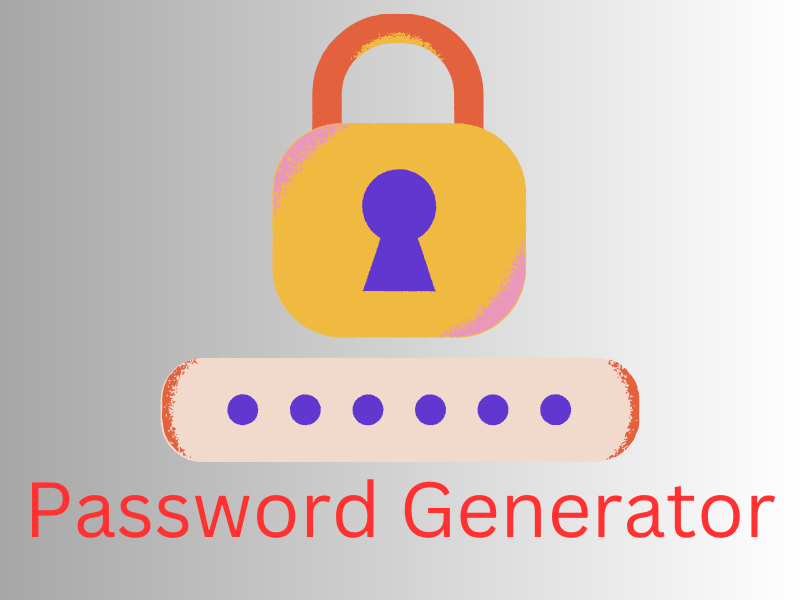
Strong Password Generator
Strong Password Generator
Online Password Generator
In this digital age, strong and secure passwords are essential to protect your online accounts from malicious attacks and unauthorized access. However, creating complex passwords manually can be a daunting task. That's where our Online Password Generator comes to the rescue!
Our password generator is a user-friendly tool designed to generate strong and unique passwords that are virtually impossible to crack. With just a few clicks, you can create robust passwords that meet the highest security standards. Say goodbye to using easily guessable passwords like "123456" or "password" and embrace a more robust and reliable password strategy.
Key Features of Our Strong Password Generator:
- Strength Indicator: Our password generator provides a real-time strength indicator, so you know how secure your password is as you customize it. The indicator reflects the password's complexity and ensures you create a strong password that aligns with the best security practices.
- Customizable Options: You can customize your passwords by choosing the desired length and including uppercase letters, lowercase letters, numbers, and special characters. This level of customization allows you to generate passwords tailored to the specific requirements of different online platforms.
- Secure and Private: We value your privacy, and as such, we do not store or track any of the passwords generated by our tool. You can rest assured that your generated passwords remain confidential and solely known to you.
- One-Click Copy: After generating your strong password, you can conveniently copy it to your clipboard with a single click. This feature eliminates the need to type the password manually, enhancing efficiency while maintaining security.
How to Use Our Online Password Generator:
- Visit our website and locate the "Online Password Generator" tool.
- Choose the desired password length. A longer password generally results in higher security.
- Tick the options for including uppercase letters, lowercase letters, numbers, and special characters. The more variety you add, the stronger your password becomes.
- As you customize your password, the strength indicator will update in real-time, guiding you towards a secure password.
- Once you're satisfied with your customized password, click the "Generate Password" button.
- Your strong and secure password will be displayed, and you can click "Copy" to save it to your clipboard.
Remember, using the same password for multiple accounts is risky. For optimum security, use different passwords for each online platform, and consider using a password manager to keep track of them all securely.
Protect your digital identity and data with strong and unbreakable passwords generated by our Online Password Generator. Embrace a proactive approach to cybersecurity and fortify your online defenses today!
Service Tags : - how can i activate 5g instead of lte | how does 5g technology enhance the internet of things | how to activate 5g in jio unlimited data | how to enable 5g unlimited data in airtel | how do i activate 5g on my iphone 13 | how to activate 5g airtel unlimited data | how to activate 5g home internet verizon | how to activate 5g network in 5g mobile | how to activate 5g on redmi note 11 pro | how to activate 5g unlimited data in airtel thanks app | Age Calculator Online | Free Online GUID Generator | Convert JSON to Class Online | Strong Password Generator | Birthday Wish Generator | 5g Unlimited Data in Airtel | Online Age Calculator | Validate Json Online | Online Password Generator | How to activate vodafone 5g in iphone | How to activate jio 5g in samsung phone | How to cancel 5g home internet Verizon | How to change 5ghz and 2.4 ghz in windows 10 | How to Change Zain 5g Router Password
More Free Tools which you may want to use :
Read our most popular articles :
- How Does 5g Technology Enhance the Internet of Things : Unleashing the Power of Things
- How to Activate 5g in Jio Unlimited Data: Exploring Jio 5G Options!
- How to Enable 5g Unlimited Data in Airtel, Supercharge Your Phone with Airtel’s 5G!
- How Can I Activate 5g Instead of Lte, Want Lightning Speed 5G ?
- How Do I Activate 5g on My Iphone 13, Activating 5G on Your iPhone 13
- How to Activate 5g Airtel Unlimited Data, Activating Airtel Unlimited 5G Data (Simple Guide)
- How to Activate 5g Home Internet Verizon, Power Up Your Home with Verizon 5G Home Internet: Activation Guide
- How to Activate 5g Network in 5g Mobile, Activating 5G on Your Phone
- How to Activate 5g Unlimited Data in Airtel Thanks App, Activating Airtel’s Unlimited 5G with the Thanks App!
- How to Activate 5g Welcome Offer in Jio, Tapping into Jio’s 5G Speed: A Guide to the Welcome Offer
- How to Activate Airtel 5g in Airtel Thanks App, Activating Airtel 5G with the Airtel Thanks App!
- How to Activate Airtel 5g Unlimited Data on Iphone, Supercharge Your iPhone with Airtel 5G (if it’s available in your area)!