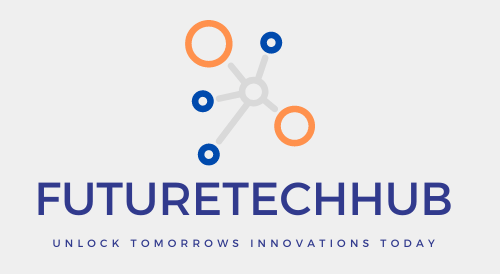How Do I Activate 5g on My Iphone 13, Activating 5G on Your iPhone 13
Have you heard about 5G? It’s the latest and greatest in mobile data, promising super-fast internet speeds on your phone. If you’re an iPhone 13 owner curious about 5G, you’re in the right place! This guide will show you how to check if your phone can use 5G and, if so, how to activate it.
But first, is 5G even available for you?
There are two main things to consider before diving into 5G activation:
- Your carrier: Not all phone companies offer 5G yet. Check your carrier’s website or app to see if they have 5G coverage in your area.
- Your mobile plan: Some plans might not include 5G access. Contact your carrier to confirm if your current plan supports 5G.
Alright, it seems like 5G is a possibility! Let’s activate it on your iPhone 13:
- Open the Settings app on your iPhone. It’s the app that looks like gears.
- Look for Cellular or Mobile Data. Tap on it.
- Next, tap on Cellular Data Options or Mobile Data Options.
- Now, you should see an option called Voice & Data. Tap on it.
- Here’s where the magic happens! You’ll see a few choices related to 5G. Let’s break them down:
- 5G Auto: This is a balanced option. Your phone will use 5G when it’s available but switch to LTE (the previous generation) to save battery life when 5G isn’t needed.
- 5G On: This option prioritizes speed. Your phone will always try to connect to 5G, even if it uses more battery.
Choosing the right 5G option:
- If you’re worried about battery life, choose 5G Auto. It’s a good middle ground for most users.
- If you absolutely need the fastest speeds possible, even if it means using more battery, choose 5G On. However, keep in mind that 5G coverage might be spotty in some areas, so your phone might switch back to LTE anyway.
Once you’ve chosen your option, you’re good to go! Your iPhone 13 should now be able to connect to 5G networks whenever they’re available.
A word about data usage:
5G is super-fast, which means it can use up your mobile data allowance quicker than LTE. Keep an eye on your data usage and consider upgrading your plan if you find yourself using up data too quickly with 5G activated.
Now, go explore the web with the power of 5G! Download apps, stream videos, and browse the internet at blazing speeds. Remember, 5G coverage might vary depending on your location, but hopefully, this guide helped you unlock the potential of your iPhone 13.