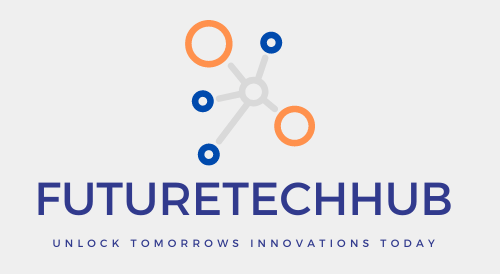How to Activate 5g Airtel Unlimited Data, Activating Airtel Unlimited 5G Data (Simple Guide)
Have you heard about Airtel’s blazing-fast 5G network? It’s like having a supercharged internet connection in your pocket, letting you download movies in seconds and stream games without lag. But how do you tap into this incredible speed? This guide will walk you through activating Airtel’s Unlimited 5G Data on your phone, making it easy to experience the next generation of internet.
What You’ll Need:
- A 5G-enabled phone: Before diving in, make sure your phone is actually built for 5G. Check your phone’s manual or search online for its specifications to confirm.
- An Airtel SIM card: This one’s pretty obvious! You’ll need an active Airtel connection to access their network.
- A qualifying recharge plan: Not all Airtel plans come with Unlimited 5G Data. Top up your phone with a prepaid plan starting from Rs 239 or a postpaid plan (monthly bill) to be eligible. There are a few exceptions, so double-check your plan details if you’re unsure (we’ll get to that in a sec).
Getting Ready for 5G:
- Download the Airtel Thanks App: This free app is your one-stop shop for managing your Airtel account. Search for “Airtel Thanks App” on the Google Play Store or Apple App Store and download it to your phone.
- Log in to the App: Open the Airtel Thanks App and sign in using your Airtel phone number. You might receive a verification code via SMS to confirm it’s you.
Activating Unlimited 5G Data:
- Find the 5G Offer: Once logged in, keep an eye out for a banner or option related to “Claim Unlimited 5G Data.” It might be on the home screen or tucked away in a menu.
- Check Eligibility: Some plans might not be eligible for Unlimited 5G Data. The app will usually show you if your current plan qualifies. If it doesn’t, you might need to consider a different recharge option. Remember, plans priced at Rs 455 and Rs 1799 are not included in this offer.
- Claim the Offer: If you see the offer and your plan is good to go, simply tap the “Claim Now” button. The app will handle the activation process, and you should receive a confirmation message within seconds.
Turning on 5G:
Almost there! Now you need to make sure your phone is actually using the 5G network. Here’s a general guide, but the steps might vary slightly depending on your phone model:
- Go to Settings: Find the Settings app on your phone, usually represented by a gear icon.
- Network Options: Look for options related to “Network & Internet” or “Mobile Networks.”
- Preferred Network Type: Tap on this option and select “5G/LTE (preferred)” or something similar. This allows your phone to automatically switch between 5G and 4G depending on availability.
All Set!
Congratulations, you’ve unlocked the power of Airtel’s Unlimited 5G Data! Now you can experience super-fast browsing, streaming, and downloads. Keep in mind that 5G availability might be limited depending on your location. Airtel is constantly expanding its network, so stay tuned for updates!
Bonus Tip: If you’re still facing issues connecting to 5G, you can always reach out to Airtel’s customer support for further assistance. Their website or app should have easy ways to contact them.
We hope this guide helped you activate Airtel’s Unlimited 5G Data and experience the next level of mobile internet!