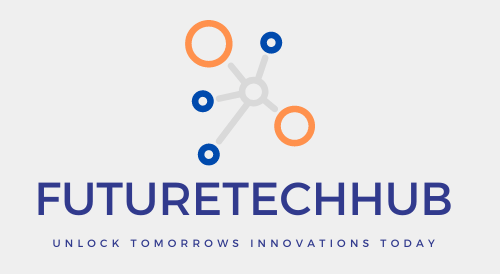How to Check if 5g is Enabled on Iphone, Is Your iPhone Ready for Super Speed? How to Check for 5G!
Have you heard all the buzz about 5G? It’s the latest and greatest in mobile data, promising lightning-fast internet speeds for your phone. If you’ve got an iPhone and want to see if it can tap into this super speed, you’re in the right place! This quick guide will show you how to check if your iPhone is 5G ready.
First things first, let’s make sure your iPhone is actually capable of using 5G. Here’s a simple trick:
- Grab your iPhone and open the Settings app. It usually looks like a gray gear icon on your home screen.
- Inside Settings, scroll down a bit and tap on Cellular (or Mobile Data on some models).
- Now, look for an option called Cellular Data Options or Mobile Data Options. If you see this, then your iPhone is definitely a 5G contender!
Now that you know your iPhone has the potential for 5G, let’s see if it’s actually turned on and ready to go. Here’s how:
- Go back to the Cellular or Mobile Data menu in your Settings app.
- Look for a setting called Voice & Data or Data Options.
- Here, you’ll see options for what kind of cellular network your iPhone uses. You might see choices like 5G Auto, 5G On, 4G LTE, or 3G.
Here’s the breakdown:
- 5G Auto: This lets your iPhone automatically switch between 5G and 4G LTE depending on what’s available and what will save you battery life.
- 5G On: This keeps your iPhone connected to 5G whenever it’s in range, even if it uses up more battery.
- 4G LTE: This is the older standard for mobile data. It’s still pretty fast, but 5G is much faster.
- 3G: This is an even older standard that’s much slower than 4G LTE or 5G.
So, which option should you choose?
It depends on your needs! If you want the absolute fastest speeds and don’t mind using more battery, choose 5G On. But if you’re worried about battery life or aren’t sure if you’re in a 5G coverage area, 5G Auto is a good compromise.
Bonus Tip: Even if your iPhone is 5G ready and turned on, you might not see the blazing-fast speeds everyone talks about. This is because 5G coverage is still expanding, so it might not be available everywhere yet. You can usually check your carrier’s website or app to see if 5G is available in your area.
That’s all there is to it! With a few quick checks in your iPhone’s settings, you can see if you’re ready to experience the next generation of mobile data. Remember, 5G isn’t everywhere yet, but it’s definitely something to keep an eye on for the future of super-fast internet on your phone!