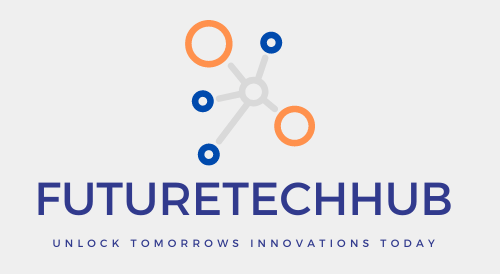How to Activate Vodafone 5g in Iphone, Power Up Your iPhone: Exploring Vodafone 5G!
Have you heard the buzz about 5G? It’s the latest and greatest in mobile data technology, promising super-fast internet speeds on your phone. If you’re a Vodafone customer with an iPhone that supports 5G, you might be wondering how to unlock this exciting new potential. Don’t worry, we’ve got you covered!
This guide will walk you through some simple steps to see if your iPhone is 5G-ready and how to activate Vodafone’s 5G on your device. But first, let’s answer a quick question:
Is My iPhone Ready for 5G?
Not all iPhones are created equal! To enjoy the blazing-fast speeds of 5G, you’ll need a phone model that supports the technology. Here’s a cheat sheet:
- The iPhone 14 family, comprising the iPhone 14, 14 Plus, 14 Pro, and 14 Pro Max.
- iPhone 13 series (iPhone 13, 13 mini, 13 Pro, 13 Pro Max)
- The iPhone 12 lineup, including the iPhone 12, 12 mini, 12 Pro, and 12 Pro Max.
- iPhone SE (3rd generation)
If you have one of these models, congratulations! Your iPhone is potentially ready to experience the next level of mobile data.
Activating Vodafone 5G on Your iPhone
Now that you know your iPhone can handle 5G, let’s get it activated! Here’s what you need to do:
- Check Your Vodafone Plan: Before diving in, make sure your current Vodafone plan actually supports 5G. Most newer plans come with 5G access by default, but if you’re on an older plan, you might need to upgrade to unlock the 5G feature. You can check your plan details online or by contacting Vodafone customer service.
- Update Your iPhone: Using the latest software on your iPhone is always a good idea, especially when dealing with new features like 5G. Head to your iPhone’s Settings app, tap on “General,” and then “Software Update.” Download and install any available updates to ensure your phone is running smoothly.
- Turn on 5G: With your plan confirmed and your iPhone updated, it’s time to activate 5G! Open your iPhone’s Settings app and tap on “Cellular” (or “Mobile Data” depending on your iOS version). Search for the section labeled “Cellular Data Options” or “Mobile Data Options. Here, you should see options related to Voice & Data. You’ll likely find choices like “5G Auto” or “5G On.”
- 5G Auto: This option is a good balance, offering 5G speeds when available but automatically switching to 4G LTE when it saves battery life.
- 5G On: This option prioritizes 5G speeds all the time, even if it might affect battery life slightly.
Choose the option that best suits your needs. If you’re unsure, start with “5G Auto” and see how it goes!
- Find a 5G Area: Unfortunately, 5G coverage isn’t everywhere just yet. To truly experience the benefits of 5G, you’ll need to be in an area where Vodafone offers 5G service. You can check Vodafone’s website or app for a coverage map to see if 5G is available in your location.
Congratulations! By following these steps, you’ve (hopefully) unlocked the power of Vodafone 5G on your iPhone. Now you can experience faster downloads, smoother streaming, and a more responsive online experience on your mobile device. Remember, 5G technology is still evolving, so keep an eye out for even more exciting possibilities in the future!