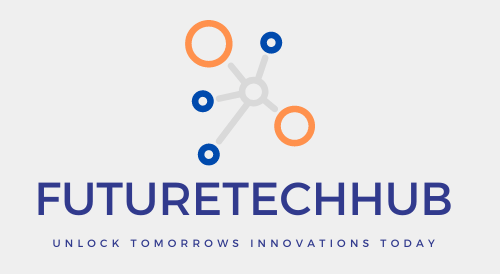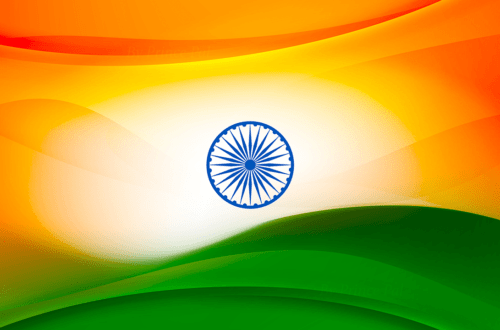Async and Await in C# with Examples
In the world of C# programming, asynchronous programming has become a fundamental part of modern application development. Understanding how to use async and await keywords effectively is crucial for writing efficient and responsive C# code. In this article, we will delve into the concepts of async and await in C#, explore their applications, and provide numerous code examples to help you grasp these concepts better.
Table of Contents
1. Introduction to Asynchronous Programming
Asynchronous programming is a programming paradigm that allows tasks to run independently without blocking the main thread. It’s particularly useful when dealing with operations that may take a significant amount of time to complete, such as network requests, file I/O, or database queries.
Explore the SOLID principles in C# for building robust and maintainable software architectures.

2. The Basics: What Are Async and Await?
In C#, the async and await keywords are used to write asynchronous code. The async keyword is applied to methods to indicate that they can run asynchronously, while the await keyword is used to await the completion of asynchronous operations.
3. Why Use Asynchronous Programming in C#?
Using asynchronous programming in C# offers several advantages, including improved responsiveness, better resource utilization, and the ability to handle multiple tasks concurrently. It can significantly enhance the user experience in applications that perform I/O-bound or long-running operations.
4. Async and Await in C#: A Step-by-Step Guide
4.1. Getting Started with Async Methods
To create an async method, simply add the async keyword before the method declaration. Here’s a basic example:
public async Task<int> CalculateAsync(int a, int b)
{
int result = await LongRunningOperationAsync(a, b);
return result;
}
4.2. Creating and Using Async Tasks
Async tasks are a fundamental building block of asynchronous programming in C#. You can use the Task class to create and manage them.
Explore the world of dictionaries in C# programming to efficiently manage and manipulate key-value pairs.
public async Task PerformTasksAsync()
{
Task task1 = DoSomethingAsync();
Task task2 = DoAnotherThingAsync();
await Task.WhenAll(task1, task2);
}
4.3. Async and Await in Loops
Using async and await in loops can be tricky. Learn how to avoid common pitfalls when dealing with asynchronous code in loops.
4.4. Exception Handling in Async Code
Handling exceptions in asynchronous code requires special attention. We’ll explore best practices for exception handling in async methods.
4.5. Async and Await in LINQ Queries
Async LINQ queries enable you to perform database queries asynchronously, enhancing the performance of your applications.
5. Real-World Applications of Async and Await
5.1. Web API Calls
Discover how to make asynchronous web API calls and handle the responses effectively.
5.2. Database Operations
Learn how to use async and await for asynchronous database operations, improving the scalability of your database-intensive applications.
5.3. File I/O Operations
Async file I/O can significantly speed up your application when dealing with large files or network resources.
6. Understanding the Difference Between Async and Parallel
While async and parallel programming may seem similar, they serve different purposes. Explore the distinctions and when to use each.
7. Best Practices for Using Async and Await in C#
Discover best practices that will help you write clean, maintainable, and efficient asynchronous code.
Unlock the potential of software design with the Factory Design Pattern in C#, revolutionizing efficient object creation and code flexibility.
8. Common Pitfalls to Avoid
Avoid common mistakes when working with async and await, such as deadlocks and overuse of async.
9. Performance Considerations
We’ll discuss the performance implications of async and await, as well as strategies for optimizing your asynchronous code.
10. Async and Await in .NET Core
Explore how async and await are used in .NET Core, a popular framework for building cross-platform applications.
11. Advanced Topics
11.1. Cancellation Tokens
Learn how to implement cancellation tokens to gracefully cancel asynchronous operations.
11.2. Async Streams
Async streams allow you to work with sequences of data asynchronously, making your code more efficient.
11.3. Task.WhenAll and Task.WhenAny
These methods are valuable when dealing with multiple async tasks, providing ways to await the completion of multiple tasks simultaneously.
12. Using External Libraries for Asynchronous Programming
Discover popular libraries and frameworks that simplify asynchronous programming in C#.
13. C# Program Example: Fetching Data from an API
We’ll provide a practical example of fetching data from a web API using async and await.
14. Efficient Data Processing Using Async and Await
Explore how async and await can be used for efficient data processing and manipulation.
Discover a wealth of C# interview questions by visiting our page on C# interview questions: C# Interview Questions.
Conclusion
In conclusion, mastering asynchronous programming with async and await in C# is essential for building high-performance and responsive applications. By understanding the principles, best practices, and real-world applications covered in this article, you’ll be well-equipped to tackle complex asynchronous tasks in your C# projects.
Frequently Asked Questions
What is the difference between async and await in C#?
Async is used to define methods that can run asynchronously, while await is used to wait for the completion of asynchronous operations. They work together to enable asynchronous programming in C#.
When should I use asynchronous programming in C#?
You should use asynchronous programming when dealing with operations that may take a significant amount of time to complete, such as network requests, file I/O, or database queries, to ensure your application remains responsive.
What are some common pitfalls when working with async and await in C#?
Common pitfalls include deadlocks, overuse of async, and incorrect exception handling. It’s essential to understand these issues to write robust asynchronous code.
How can I optimize the performance of my asynchronous code?
Optimizing asynchronous code involves careful design, efficient resource usage, and minimizing unnecessary context switches. Profiling and benchmarking can help identify performance bottlenecks.
Are there any external libraries that can simplify asynchronous programming in C#?
Yes, there are libraries like AsyncEx and Polly that provide additional tools and utilities to simplify asynchronous programming in C#.
- How Does 5g Technology Enhance the Internet of Things : Unleashing the Power of Things
- How to Activate 5g in Jio Unlimited Data: Exploring Jio 5G Options!
- How to Enable 5g Unlimited Data in Airtel, Supercharge Your Phone with Airtel’s 5G!
- How Can I Activate 5g Instead of Lte, Want Lightning Speed 5G ?
- How Do I Activate 5g on My Iphone 13, Activating 5G on Your iPhone 13
- How to Activate 5g Airtel Unlimited Data, Activating Airtel Unlimited 5G Data (Simple Guide)
- How to Activate 5g Home Internet Verizon, Power Up Your Home with Verizon 5G Home Internet: Activation Guide
- How to Activate 5g Network in 5g Mobile, Activating 5G on Your Phone
- How to Activate 5g Unlimited Data in Airtel Thanks App, Activating Airtel’s Unlimited 5G with the Thanks App!
- How to Activate 5g Welcome Offer in Jio, Tapping into Jio’s 5G Speed: A Guide to the Welcome Offer
- How to Activate Airtel 5g in Airtel Thanks App, Activating Airtel 5G with the Airtel Thanks App!
- How to Activate Airtel 5g Unlimited Data on Iphone, Supercharge Your iPhone with Airtel 5G (if it’s available in your area)!
- How to Activate Jio 5g in Samsung Phone, Unleash the Speed: Activating Jio 5G on Your Samsung Phone
- How to Activate Vodafone 5g in Iphone, Power Up Your iPhone: Exploring Vodafone 5G!
- How to Cancel 5g Home Internet Verizon, Ending Your Verizon 5G Home Internet Service: A Straightforward Guide