Deep Dive into C# Dictionary: Key-Value Pair (Effective methods)
Introduction
In C# programming, the dictionary is a powerful and versatile data structure that allows efficient management and retrieval of key-value pairs. It provides a flexible way to store, access, and manipulate data based on unique keys. In this blog post, we will take a deep dive into C# Dictionary, exploring its features, functionality, and best practices for key-value pair management. By the end of this article, you will have a comprehensive understanding of C# Dictionary and its practical applications.
Unveiling the C# Dictionary: In C#, the concept of a dictionary revolves around a data structure that meticulously associates unique keys with their corresponding values. The strict uniqueness requirement for keys ensures efficient and accurate lookups. This fundamental characteristic makes the dictionary an indispensable choice for scenarios where quick access to data is an essential requirement.
C# Dictionary Initializer: A gem within C# versions 3.0 and above, the dictionary initializer proves to be a delightful syntax feature. By embracing this initializer, developers can effortlessly create and populate dictionary objects by defining key-value pairs directly within curly braces. This expressive syntax enhances code readability and conciseness.
Harnessing the Power of C# Dictionary: To harness the capabilities of a C# dictionary, one must first import the System.Collections.Generic namespace. Afterward, a dictionary can be declared and instantiated using the “Dictionary<TKey, TValue>” class, where “TKey” denotes the type of keys, and “TValue” represents the type of corresponding values.
1. Understanding C# Dictionary
A dictionary in C# is a collection that stores key-value pairs. It provides fast and efficient lookup based on keys, making it ideal for scenarios where quick data retrieval is required. The keys in a dictionary must be unique, while the values can be duplicated. The Dictionary class is part of the System.Collections.Generic namespace and is widely used in C# applications.
2. Key-Value Pair Concept
The key-value pair is a fundamental concept in dictionary-based data structures. In C# Dictionary, each key is associated with a corresponding value. The key is used as a unique identifier to retrieve the associated value. This key-value mapping allows for efficient data retrieval and management.
3. Creating and Initializing a Dictionary
To create a Dictionary in C#, you need to specify the types for the keys and values. Here’s an example of creating and initializing a Dictionary:
Dictionary<string, int> studentScores = new Dictionary<string, int>();In this example, we have a Dictionary that maps student names (strings) to their respective scores (integers).
4. Adding and Retrieving Values
Adding and retrieving values from a Dictionary is straightforward. To add a key-value pair, use the Add method:
studentScores.Add("John", 90);To retrieve the value associated with a specific key, use the indexer:
int score = studentScores["John"];5. Modifying and Removing Values
You can modify the value associated with a key by directly assigning a new value to it:
studentScores["John"] = 95;To remove a key-value pair from the Dictionary, use the Remove method:
studentScores.Remove("John");
6. Checking for Key Existence
To check if a key exists in the Dictionary, you can use the ContainsKey method:
if (studentScores.ContainsKey("John"))
{
// Key exists
}
7. Iterating Through a Dictionary
There are several ways to iterate through the key-value pairs in a Dictionary. One common approach is to use a foreach loop:
foreach (KeyValuePair<string, int> pair in studentScores)
{
string studentName = pair.Key;
int score = pair.Value;
// Perform operations with the key-value pair
}8. Dictionary Capacity and Performance
The Dictionary class automatically manages its capacity based on the number of elements it contains. However, if you know the approximate number of elements in advance, you can specify an initial capacity to optimize performance.
9. Common Dictionary Methods and Properties
C# Dictionary provides various methods and properties to manipulate and retrieve data. Some commonly used ones include Count, Clear, TryGetValue, and Keys/Values properties. These methods and properties offer flexibility in working with key-value pairs.
10. Best Practices for Dictionary Usage
To make the most of C# Dictionary, consider the following best practices:
- Choose appropriate key and value types based on your application’s requirements.
- Ensure unique keys to maintain the integrity of the dictionary.
- Handle exceptions when accessing or modifying dictionary elements.
- Optimize performance by setting an initial capacity when possible.
- Consider thread safety when using dictionaries in multithreaded scenarios.
11. Dictionary vs. Other Collection Types
C# provides various collection types, such as List, HashSet, and SortedDictionary. Each collection type has its own strengths and use cases. Understanding the differences between them can help you choose the right collection type for your specific requirements.
Discover a wealth of C# interview questions by visiting our page on C# interview questions: C# Interview Questions.
12. Exception Handling in Dictionary Operations
When working with dictionaries, it is important to handle exceptions that may occur during key-value pair manipulation. Common exceptions include KeyNotFoundException and ArgumentException. Proper exception handling ensures the stability and reliability of your code.
13. Thread Safety Considerations
If a dictionary is accessed by multiple threads concurrently, it is crucial to ensure thread safety. In such cases, you can use synchronization techniques like locking or consider using thread-safe dictionary implementations, such as ConcurrentDictionary.
14. Dictionary Use Cases and Examples
C# Dictionary is versatile and can be used in various scenarios, including:
- Storing and retrieving configuration settings.
- Caching frequently accessed data.
- Counting occurrences of elements in a collection.
- Creating lookup tables for efficient data retrieval.
Conclusion
C# Dictionary, a collection of key-value pairs, proves to be a versatile and efficient data storage solution. Its unique key requirement ensures blazingly fast data retrieval based on keys. With the added benefit of the dictionary initializer, developers can gracefully craft and manage their data structures, enriching C# applications with seamless access to essential information. In essence, the C# dictionary is a formidable tool that empowers developers to excel in their data-driven endeavors.
FAQs (Frequently Asked Questions)
What is a Dictionary in C#?
In C#, a Dictionary is a collection that stores key-value pairs, allowing efficient data retrieval based on unique keys.
How do you add and retrieve values from a Dictionary in C#?
You can add key-value pairs using the Add method and retrieve values using the indexer ([]) with the key.
What are the best practices for using a Dictionary in C#?
Some best practices for using a Dictionary include choosing appropriate types, handling exceptions, optimizing performance, and considering thread safety.
How is a Dictionary different from other collection types in C#?
C# provides various collection types, and each has its own strengths and use cases. A Dictionary is specifically designed for efficient key-value pair management.
What are some use cases for a Dictionary in C#?
A Dictionary can be used for storing configurations, caching data, counting occurrences, and creating lookup tables, among other scenarios.
How do I create a dictionary with values in C#?
To create a dictionary with values in C#, you can use the Dictionary<TKey, TValue> class and add key-value pairs using the Add method.
How can I add items to a dictionary in C#?
You can add items to a dictionary in C# using the Add method, where you provide a key-value pair to be added to the dictionary.
How do I initialize a dictionary in C#?
To initialize a dictionary in C#, you can use the Dictionary<TKey, TValue> constructor or the collection initializer syntax.
How do I get a value from a dictionary in C# using a key?
You can get a value from a dictionary in C# using the square bracket notation, providing the key to retrieve the corresponding value.
How do I initialize a Dictionary<string, string> in C#?
ou can initialize a Dictionary<string, string> in C# using the Dictionary<TKey, TValue> constructor or the collection initializer syntax with string keys and string values.
Can I use Dictionary<string, object> in C#?
Yes, Dictionary<string, object> allows you to store values of various types as objects, making it versatile for handling different data.
Can you provide an example of using a dictionary in C#?
Sure! For example, Dictionary<string, int> scores = new Dictionary<string, int>(); scores.Add("John", 90); scores.Add("Alice", 85); stores the scores of John and Alice in a dictionary.
How do I get a value from a dictionary in C# using a key using LINQ?
You can use LINQ to get a value from a dictionary in C# using the FirstOrDefault or SingleOrDefault methods with a condition based on the key.
How can I check if a key exists in a dictionary in C#?
You can check if a key exists in a dictionary in C# using the ContainsKey method, which returns a boolean indicating the presence of the key.
How do I update a value in a dictionary in C#?
To update a value in a dictionary in C#, use the square bracket notation with the existing key and assign the new value.
How can I get a key from a dictionary in C# by index?
Dictionaries in C# are not indexed by an integer index like lists. Instead, you can get keys using the square bracket notation, providing the key you want to access.
What is the TryGetValue method in C# dictionaries?
The TryGetValue method is used to get a value from a dictionary based on a key without raising an exception if the key is not found. It returns a boolean indicating if the key exists and assigns the value to an output variable.
How can I convert a dictionary to a string in C#?
You can convert a dictionary to a string in C# using various techniques like looping through key-value pairs or using serialization methods.
How do I check if a key exists in a dictionary without raising an exception in C#?
In C#, you can use the ContainsKey method or the TryGetValue method to check if a key exists in a dictionary without raising an exception if the key is not found.
How do I read data from a Dictionary<string, object> in C#?
To read data from a Dictionary<string, object> in C#, you can use the square bracket notation with the key and then cast the retrieved object to the desired data type.
How can I get a value from a dictionary in C# using LINQ if the key exists?
You can use LINQ to get a value from a dictionary in C# using the Where or FirstOrDefault methods with a condition based on the key’s existence.
Related Post that you would like to explore :
Difference Between Boxing and Unboxing in C#
Code Refactoring in C#: Improving Code Quality and Maintainability
- How Does 5g Technology Enhance the Internet of Things : Unleashing the Power of Things
- How to Activate 5g in Jio Unlimited Data: Exploring Jio 5G Options!
- How to Enable 5g Unlimited Data in Airtel, Supercharge Your Phone with Airtel’s 5G!
- How Can I Activate 5g Instead of Lte, Want Lightning Speed 5G ?
- How Do I Activate 5g on My Iphone 13, Activating 5G on Your iPhone 13
- How to Activate 5g Airtel Unlimited Data, Activating Airtel Unlimited 5G Data (Simple Guide)
- How to Activate 5g Home Internet Verizon, Power Up Your Home with Verizon 5G Home Internet: Activation Guide
- How to Activate 5g Network in 5g Mobile, Activating 5G on Your Phone
- How to Activate 5g Unlimited Data in Airtel Thanks App, Activating Airtel’s Unlimited 5G with the Thanks App!
- How to Activate 5g Welcome Offer in Jio, Tapping into Jio’s 5G Speed: A Guide to the Welcome Offer

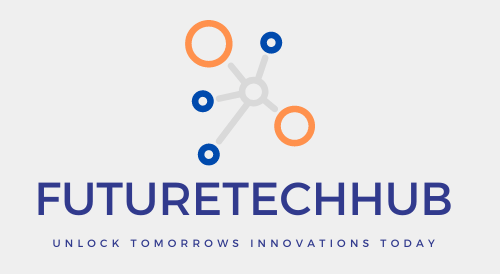











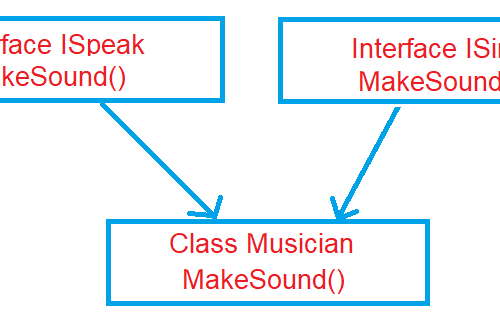

2 Comments
Pingback:
Pingback: