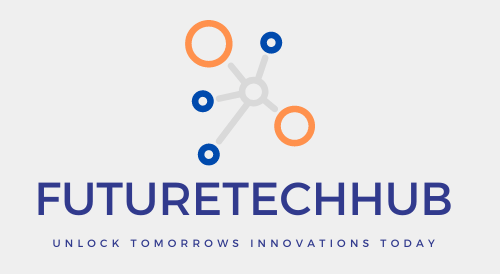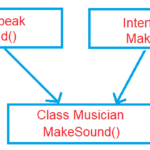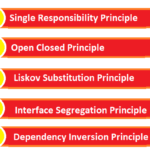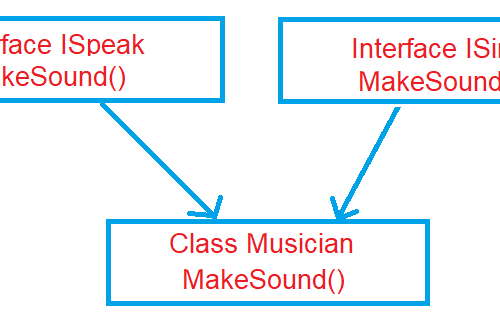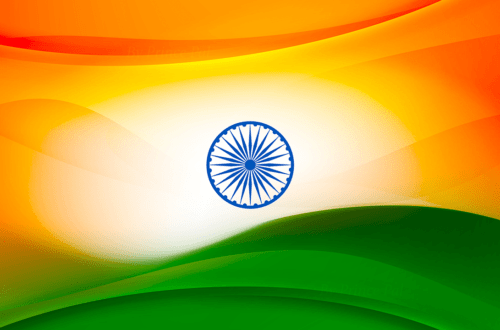Understanding of What is Middleware in C# (.Net Core) 2024
Certainly! Let’s dive into the fascinating world of what is middleware in c# (.Net Core). In this blog post, we’ll explore what middleware is, how it works, and provide examples to illustrate its usage.
What is Middleware in C# (ASP.NET Core)?
Middleware in C# is a crucial concept in ASP.NET Core. It refers to a series of components that are assembled into an application’s request processing pipeline. Each middleware c# component has a specific task or responsibility and processes incoming requests or outgoing responses. Think of middleware as the building blocks that handle specific tasks during the request-response cycle.
Here are some key points about c# middleware:
- Request Delegates: Middleware components are constructed using request delegates. These delegates handle each HTTP request and can be configured using methods like
Run,Map, andUse. They determine whether to pass the request to the next component in the pipeline or perform specific actions before and after the next component. - Order of Execution: The order in which middleware components execute matters. They are linked sequentially, and each middleware can either invoke the next one or short-circuit the pipeline. For example, you might have authentication middleware followed by authorization middleware.
- Built-in c# Middleware: ASP.NET Core provides several built-in middleware components, such as:
- UseAuthentication: Handles user authentication.
- UseHttpsRedirection: Redirects HTTP requests to HTTPS.
- UseDeveloperExceptionPage: Displays detailed error information during development.
- UseStaticFiles: Serves static files (e.g., images, CSS, JavaScript).
- UseAuthorization: Authorizes users to access specific resources.
Example: Creating Custom Middleware in c#
Let’s create a simple custom middleware that responds with “Hello from my first middleware” for every request. We’ll use the Run method to achieve this:
public class Startup
{
public void Configure(IApplicationBuilder app)
{
app.Run(async context =>
{
await context.Response.WriteAsync("Hello from my first middleware");
});
}
}In this example:
- We define a single request delegate using
app.Run. - The delegate responds with our custom message.
- This middleware will execute for every incoming request.
Understanding the Run, Use, and Map Method in Middleware in .Net Core
Certainly! Let’s delve into the Run, Use, and Map methods in ASP.NET Core middleware. These methods play a crucial role in shaping the request processing pipeline.
- Run Method in middleware:
- The
Runmethod is used to complete the middleware execution. It allows us to add terminating middleware components. - Terminating middleware refers to components that won’t call the next middleware in the pipeline. They act as the final stop for processing the request.
- Signature of the
Runextension method: 
- In the example above, the delegate inside
Runhandles the request and responds accordingly. Since it doesn’t call the next middleware, it’s terminal
- The
- Use Method in middleware:
- The
Usemethod is more versatile. It allows us to add middleware components that can either pass the request to the next component or perform actions before and after the next middleware. - Signature of the
Useextension method: 
- In this example, the delegate can invoke the next middleware using
await next.Invoke(). It’s not necessarily terminal and can continue the pipeline
- The
- Map Method in middleware:
- The
Mapmethod conditionally branches the pipeline based on the request path. - It allows you to execute different middleware based on specific routes.
- Signature of the
Mapextension method: 
- In the example above, when the request matches the “/myroute” path, the specified middleware executes. Otherwise, it continues to the next middleware
- The
Read our article on new features of .Net 9
Remember, these methods are building blocks for constructing your middleware pipeline. Choose the appropriate method based on your requirements, whether you need terminal behavior, conditional branching, or more flexible processing. Happy coding! 🚀
FAQs About Middleware
- Why Use Middleware in C#? Middleware c# allows you to add various functionalities to your application, such as authentication, logging, exception handling, and more. It’s a powerful way to customize the request pipeline.
- Can I Create My Own Middleware in .Net Core? Absolutely! You can create custom middleware to address specific requirements. Just follow the pattern shown in the example above.
- What’s the Difference Between
Run,Map, andUsein middleware c#?Run: Executes the delegate and doesn’t call the next middleware.Map: Conditionally branches the pipeline based on the request path.Use: Invokes the next middleware and allows further processing.
Remember, middleware in c# is like a chain of interconnected components, each playing a vital role in handling requests and responses.
- Difference between Scoped vs Transient vs Singleton in .NET Core
- Unlock the Power of Implementing Two Interface with Same Method in C#: Unraveling Multiple Inheritance

- Serialization and Deserialization in C#
- Async and Await in C# with Examples
- Difference Between .NET Core and .NET Framework: Unveiling the Key Distinctions
- Mastering C# : The Dynamic Difference Between Boxing and Unboxing in c# (with Example)
- What is code Refactoring in C# 2024: Improving Code Quality and Maintainability
- Deep Dive into C# Dictionary: Key-Value Pair (Effective methods)
- Master the Top Advanced C# Interview Questions and Answers 2024

- Learning SOLID Principles C# with Examples : Best Practices, Applying SOLID principles in c# to write better C# code