Dynamic Range : Dynamic Named Range in Excel
Table of Contents
Dynamic Named Range in Excel
A dynamic named range is a feature in spreadsheet applications like Microsoft Excel that allows you to create a named range whose size automatically adjusts based on the data it contains. Unlike a static named range, which has a fixed range of cells, a dynamic named range expands or contracts as data is added or removed.
Dynamic named range are particularly useful when working with large datasets that are constantly changing. They can be employed in various scenarios, such as creating charts, using formulas, or applying conditional formatting that automatically updates as new data is added.
To create a dynamic named range in Excel, you can use a formula combined with the OFFSET or INDEX function.
Here’s an example of how you can create a dynamic named range using the OFFSET function:
- Select the range of cells that you want to name dynamically.
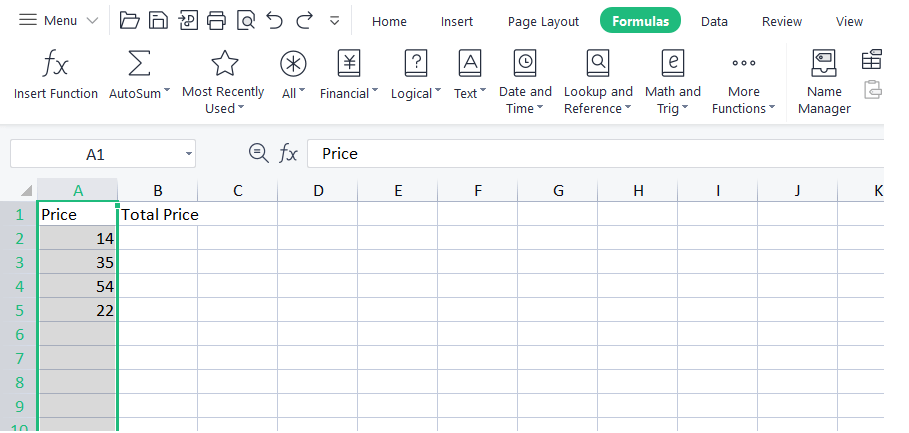
2. Go to the “Formulas” tab in the Excel ribbon and click on “Define Name” (in newer versions of Excel, this might be located in the “Name Manager” window).
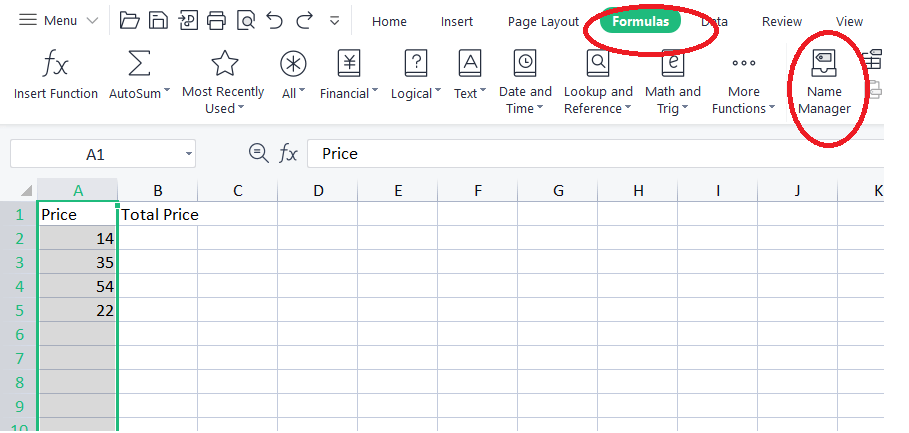
3. In the “New Name” dialog box, enter a name for your dynamic range.
4. In the “Refers to” field, enter the following formula using the OFFSET function:
=OFFSET(Sheet1!$A$1,0,0,COUNTA(Sheet1!$A:$A),1)
Replace “Sheet1” with the name of your worksheet, and adjust the cell references as needed.
5. Click “OK” to save the dynamic named range.
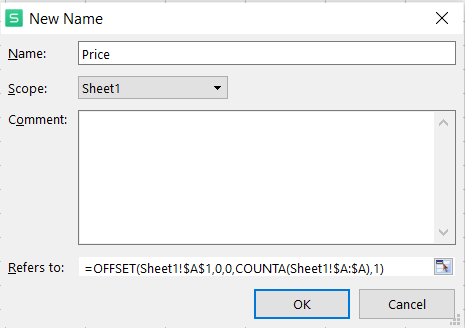
The formula above uses the OFFSET function to define a range starting from cell A1 and extending for a number of rows equal to the count of non-empty cells in column A. The dynamic named range will update automatically as new data is added or removed in column A.
You can use the created dynamic named range in various Excel features, such as creating charts or using it in formulas like SUM, AVERAGE, or COUNT.
Excel allows users to define a dynamic range, which automatically adjusts based on data changes, ensuring accurate and flexible data analysis.
Note that the process may vary slightly depending on the version of Excel you are using, but the concept remains the same—creating a named range that adjusts dynamically based on the data.
Related Post :
- Unlock the Magic: Converting Rows to Columns in Excel
- Mastering Excel Charts: A Step-by-Step Guide for Beginners
- How to Create Backlinks: A Step-by-Step Guide
- 13 Tips : How to Start Blogging for Free and Make Money
- How to Make Money Online: 13 Best Ways to Earn Money Online
- What Are the Shortcut Keys for Excel – become an Excel Whiz With These Awesome Keyboard Shortcuts!
- Best Portable Monitors for Laptop 2024 (riitek portable monitor)
- Vidine – Thumbnail Video Clip Manager
- Portable Milk Frother – What is the Best Milk and Coffee Frother?
- TOP 12 MILK FROTHER RECIPES – How to Make Frothy Milk for Coffee
- Fresh Juice Mini Fast Portable
- Ganiza G200S Air Purifier Review
- Transform Your Home into a Safe Haven: Indoor Motion Sensor Lights for Enhanced Security
- Unlock the Magic: Converting Rows to Columns in Excel
- Value Type and Reference Types in C# – A Guide to Value vs. Reference Types in C#
- Singleton Design Pattern in C# with Example A Step-by-Step Guide to Implementing the Singleton Design Pattern in C#
- Mastering the Factory Design Pattern in c# :Benefits of Using the Factory Design Pattern in C#


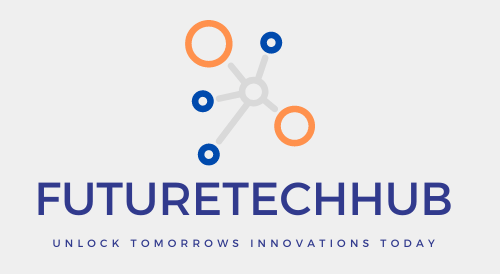














8 Comments
Pingback:
Pingback:
Pingback:
couples massage in NJ
Mankind can easily each and every one gain from discover more regarding ourselves and our health and
wellbeing. Particular activities and movement amounts may contain wonderful gain to all of us, and we need to find out more about them.
Your blog seems to have given invaluable information that
will be helpful to many different cultures and individuals, and I value your posting your knowledge in this manner.
Jonelle
It’s amazing to visit this web page and reading the views
of all mates on the topic of this paragraph, while I am also eager
of getting know-how.
Staten Island news
I am definitely searching for brand spanking new info about this kind of significant theme, and was specifically happy when ever I actually locate blogs which might
be well-written and well-researched. I want to thank you for featuring
this kind of wonderful data, and i also look onward to learning
much more right from the blog in the future.
Mountainside Mobile Massage
I am usually searching for new data about this crucial
subject, and am specifically delighted when I find blogs that are well-written and well-researched.
Thanks for providing this exceptional data, and I search ahead
to read more from your blog page in the near future.
childrens pedicure parties
I actually appreciate your rendering these details for individuals aiming to get more
information about issues like this. Your blog page was well written and well researched,
that is certainly substantially valued. I actually am always
searching for new blogs to follow and read frequently.