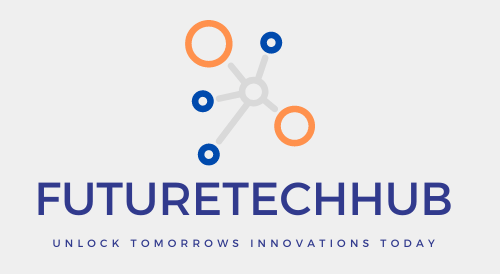How to Activate Airtel 5g Unlimited Data on Iphone, Supercharge Your iPhone with Airtel 5G (if it’s available in your area)!
Have you heard about Airtel 5G? It’s the latest and greatest in mobile internet, promising super-fast speeds for everything you do on your phone. Imagine downloading movies in seconds, streaming games without lag, and browsing websites that open instantly. Sounds pretty cool, right?
If you’re an Airtel customer with an iPhone and live in an area with Airtel 5G coverage (availability is still expanding in India), you might be wondering how to unlock this lightning-fast internet. Let me provide you with a brief tutorial to kick things off!
But first, a heads-up!
- Airtel 5G isn’t available everywhere in India just yet. To check if it’s in your area, you can visit the Airtel website or app.
- Not all iPhone models are compatible with Airtel 5G. Make sure your iPhone is on the list of supported devices before you proceed.
Alright, ready to unlock the speed? Let’s get started!
- Check your Airtel plan: Airtel offers different mobile plans, and some include unlimited 5G data benefits. Double-check your current plan or browse Airtel’s website to see if yours qualifies.
- Activate 5G on your iPhone:
- Open the Settings app on your iPhone.
- Tap on Cellular.
- Next, select Cellular Data Options.
- Look for the Voice & Data setting. Here, you’ll see different network options like 4G LTE and 5G.
- Choose 5G Auto (recommended) or simply 5G On.
Woohoo! You’ve enabled 5G on your iPhone. Now, keep in mind that even with 5G activated, you might not always experience the top speeds. Several factors can affect your connection, like network traffic and your location.
Here are some extra tips to get the most out of Airtel 5G:
- Stay in a good signal area: Just like with regular internet, signal strength can affect your 5G experience. Try to be in an open area with good Airtel coverage for the best speeds.
- Close unnecessary apps: Background apps can use up data, even with unlimited plans. Close any apps you’re not actively using to ensure a smoother experience.
- Update your apps: Keeping your apps updated can improve their performance and ensure they work well with the latest 5G technology.
Airtel 5G is still rolling out across India, so be patient if it’s not available in your area yet. In the meantime, you can check for updates on the Airtel website or app. With a little patience and these simple steps, you’ll be ready to experience the future of mobile internet with Airtel 5G!